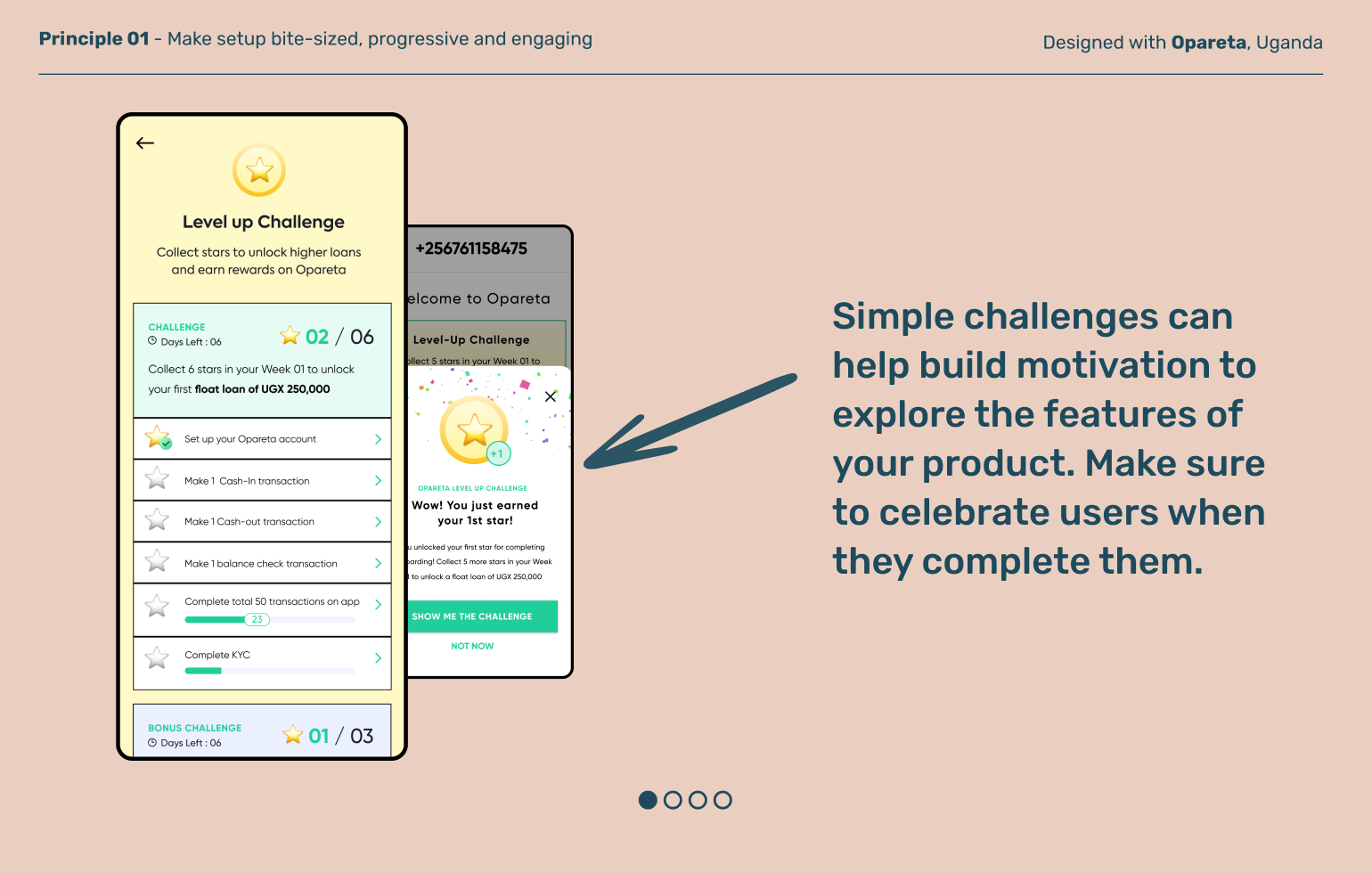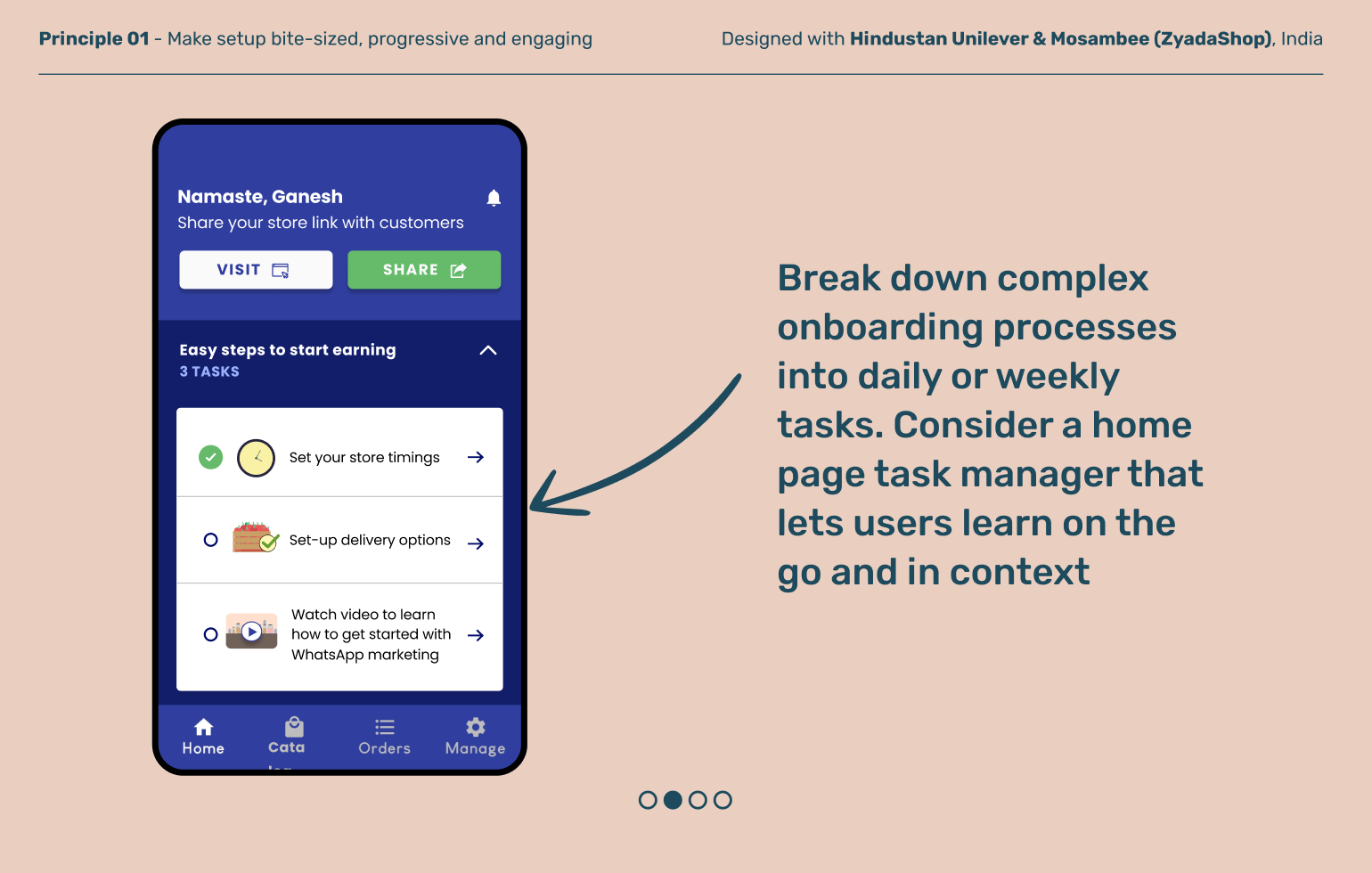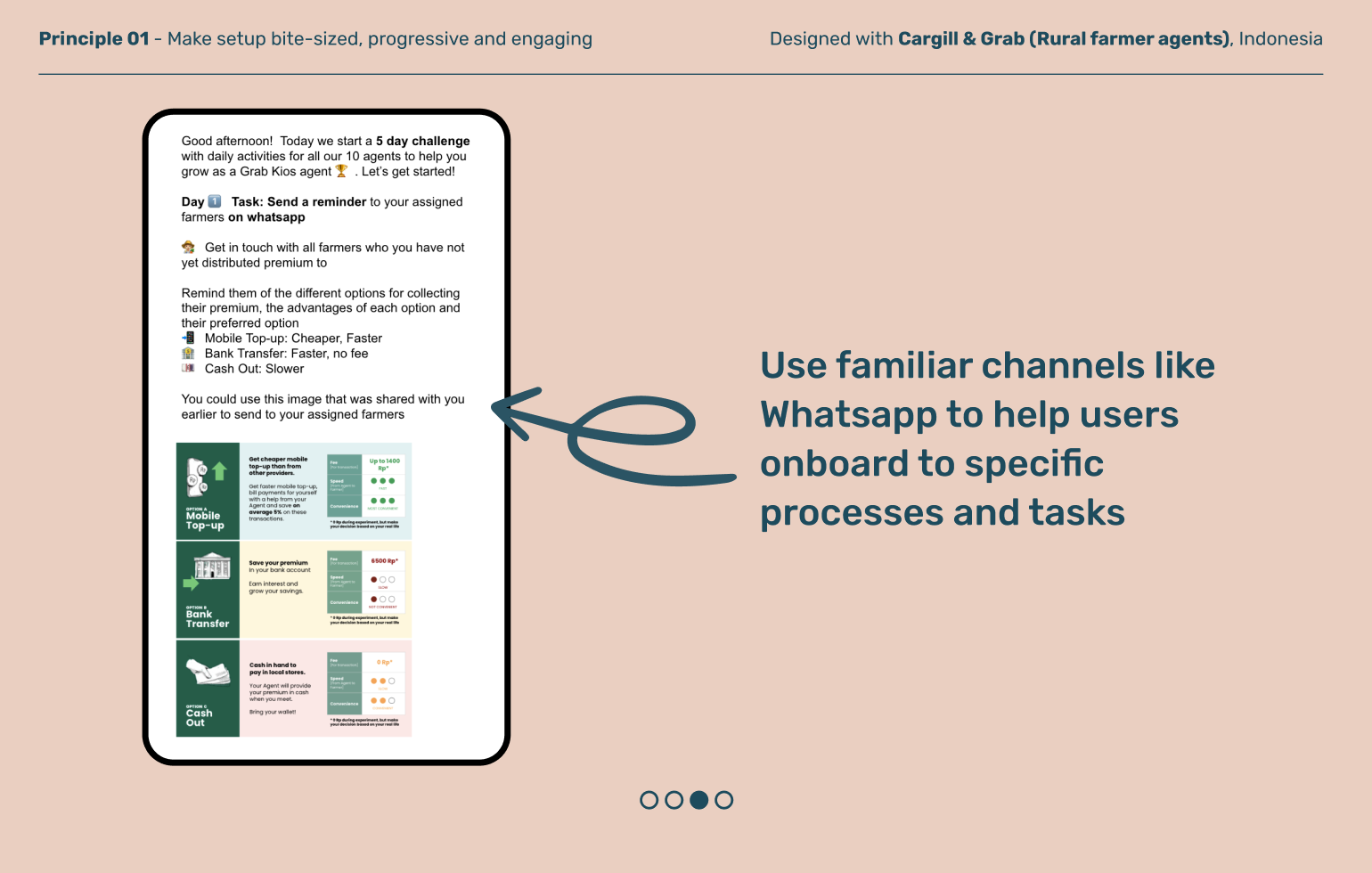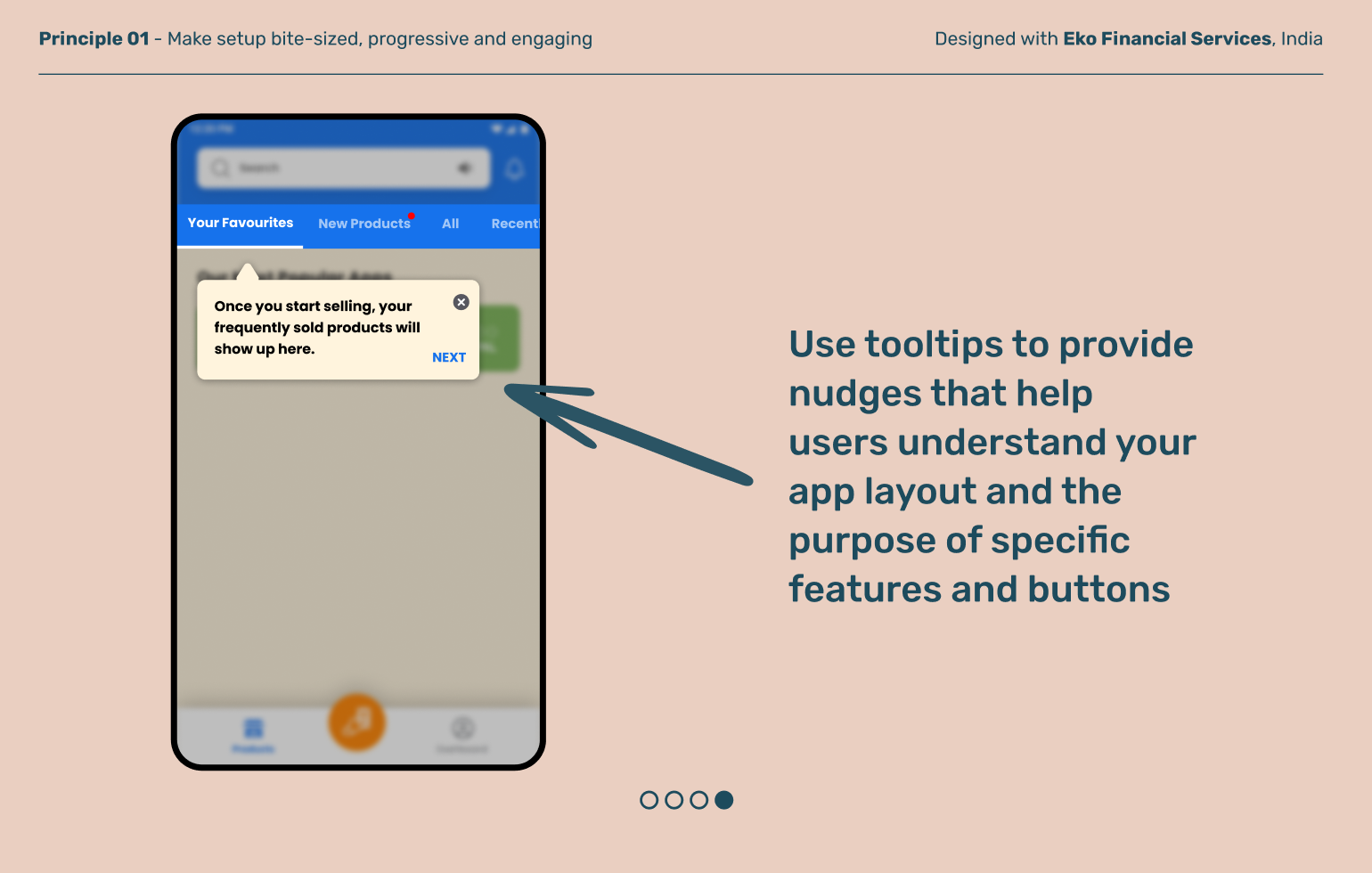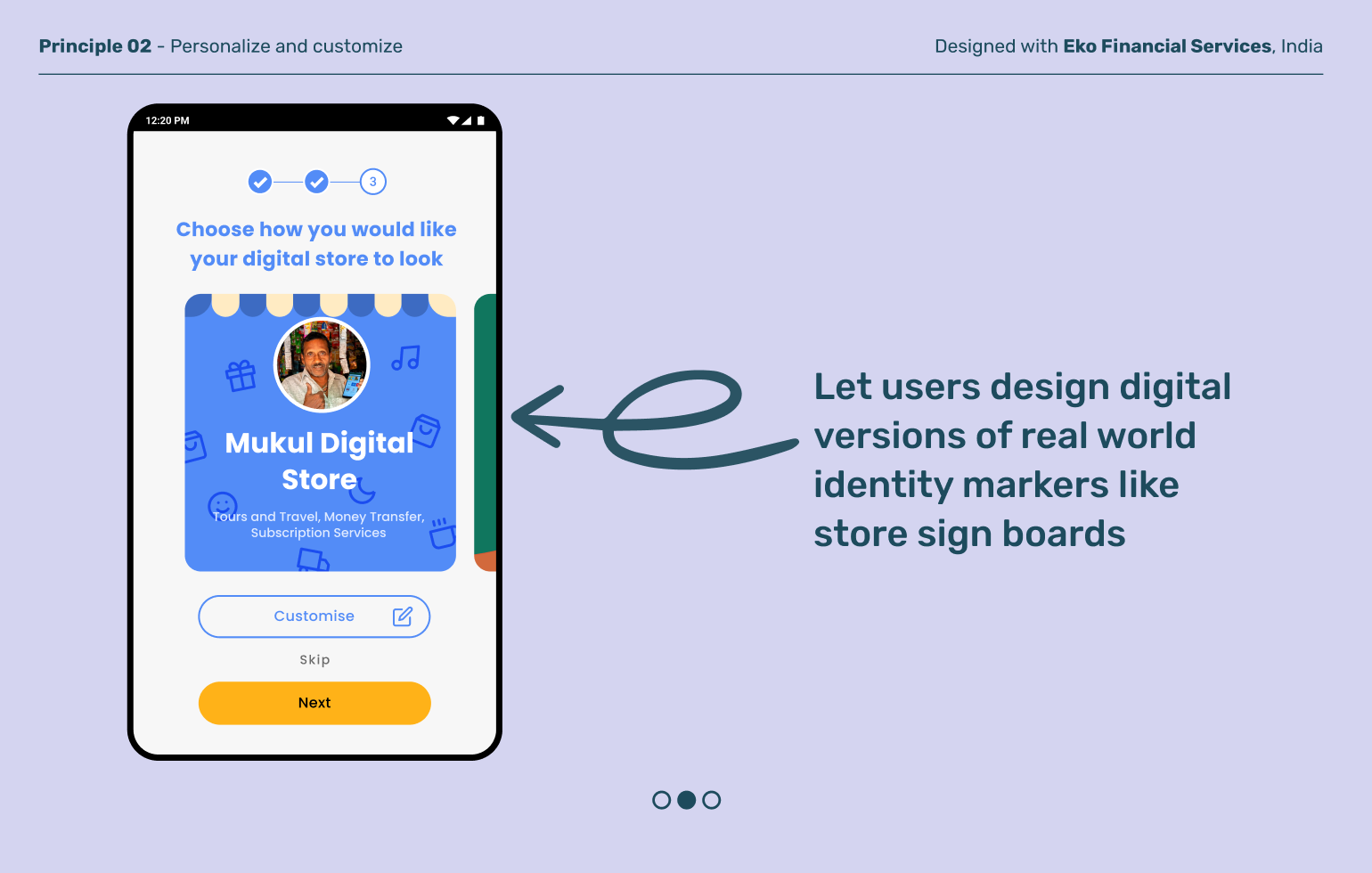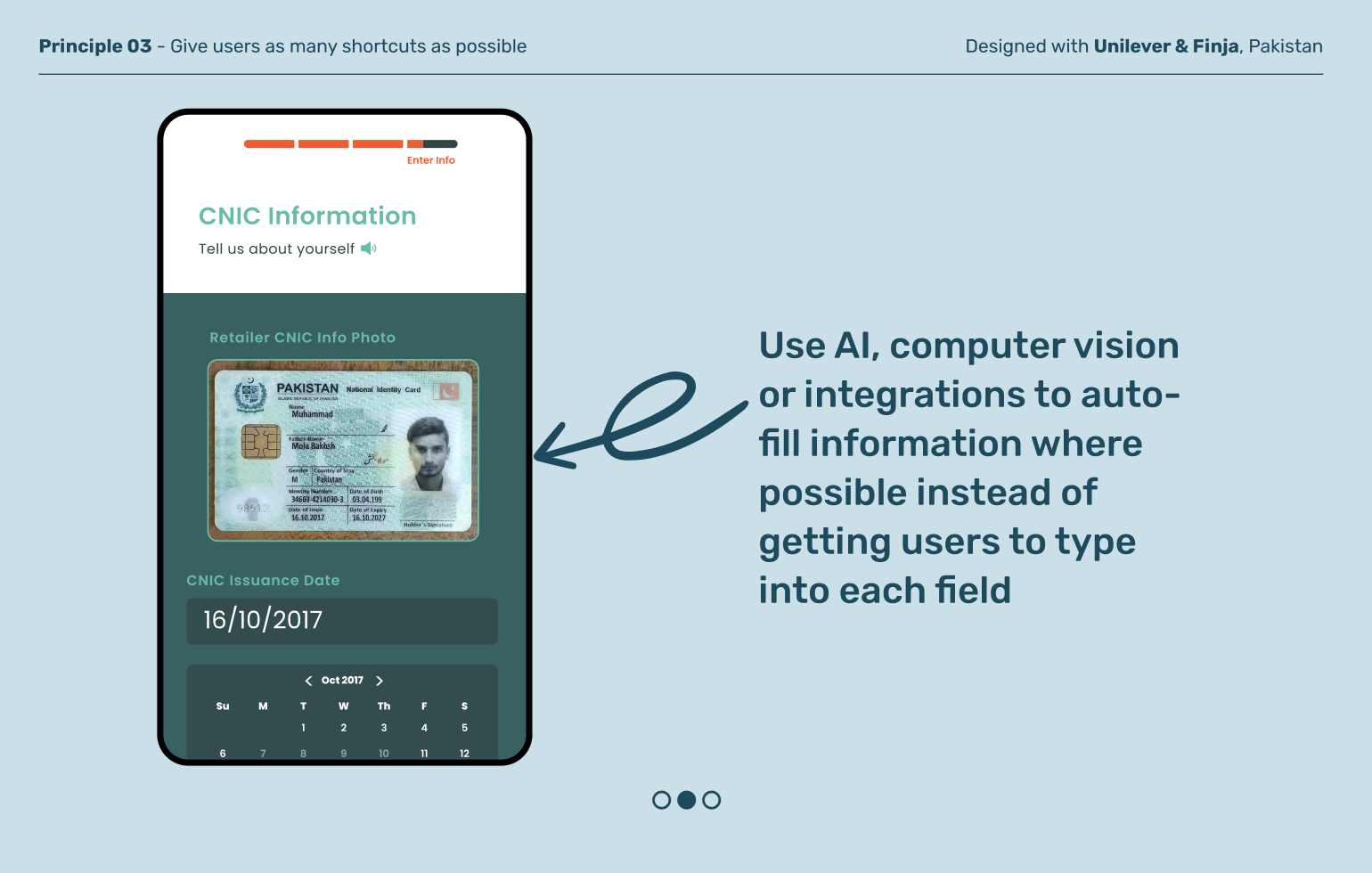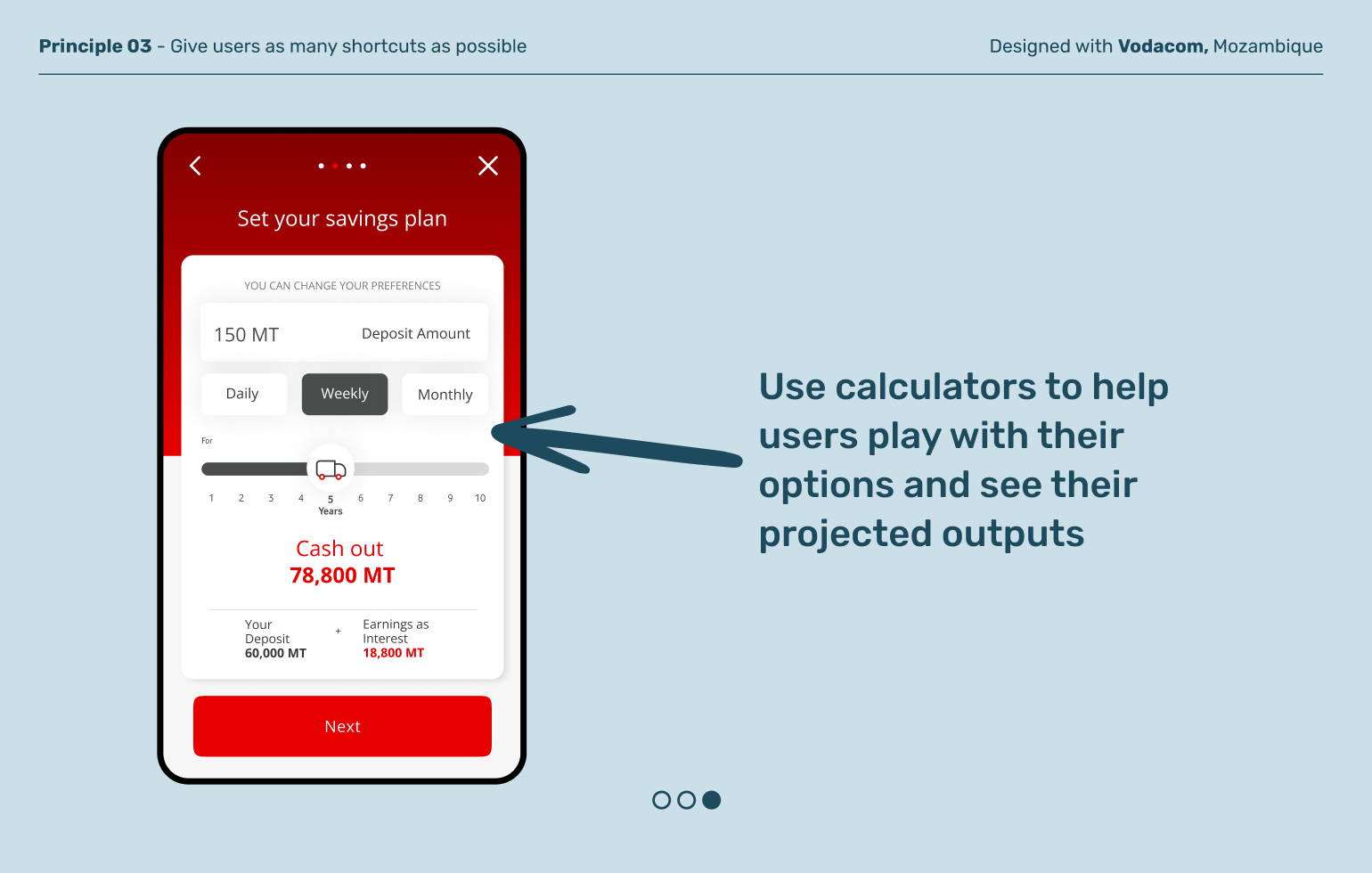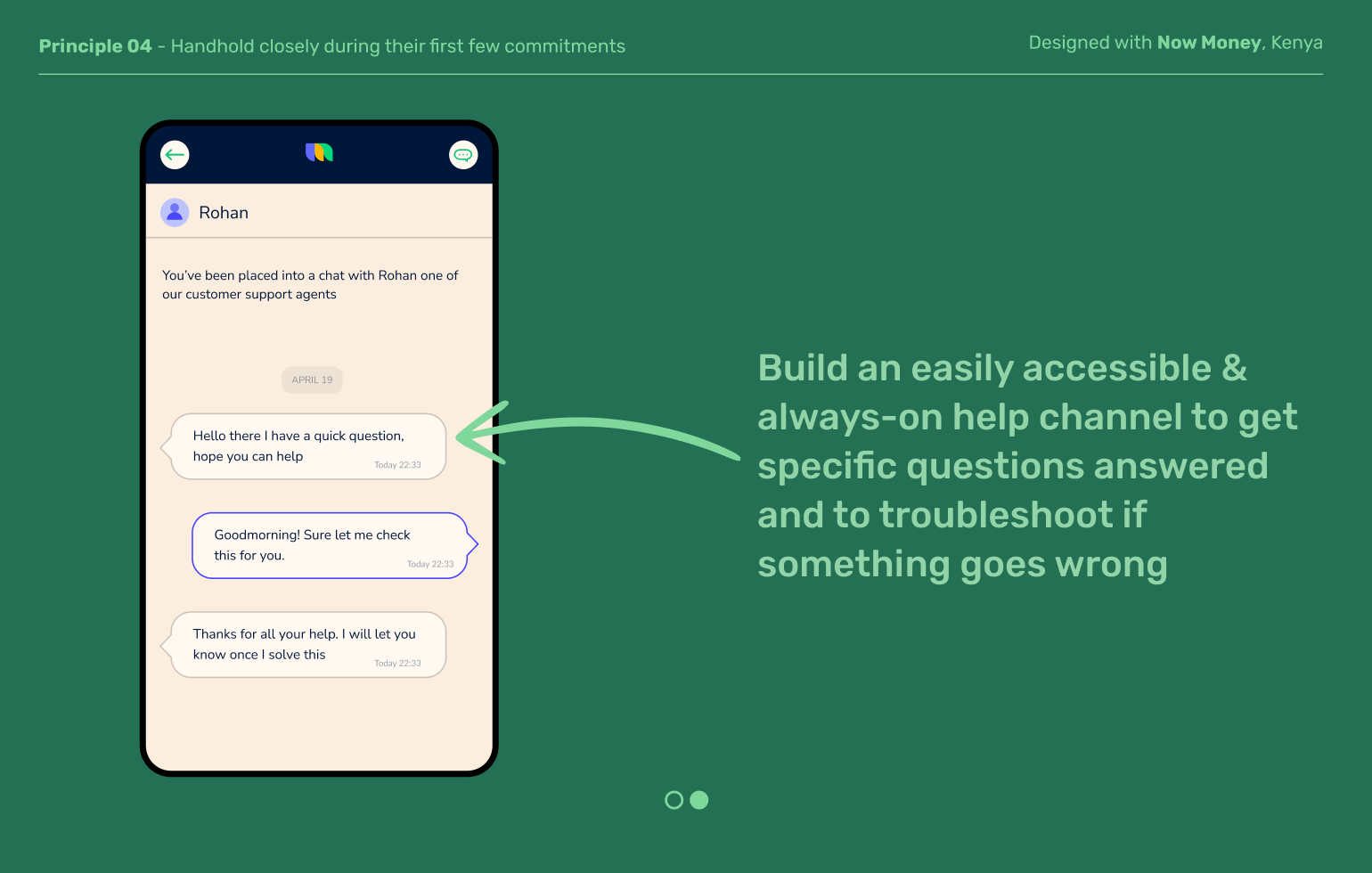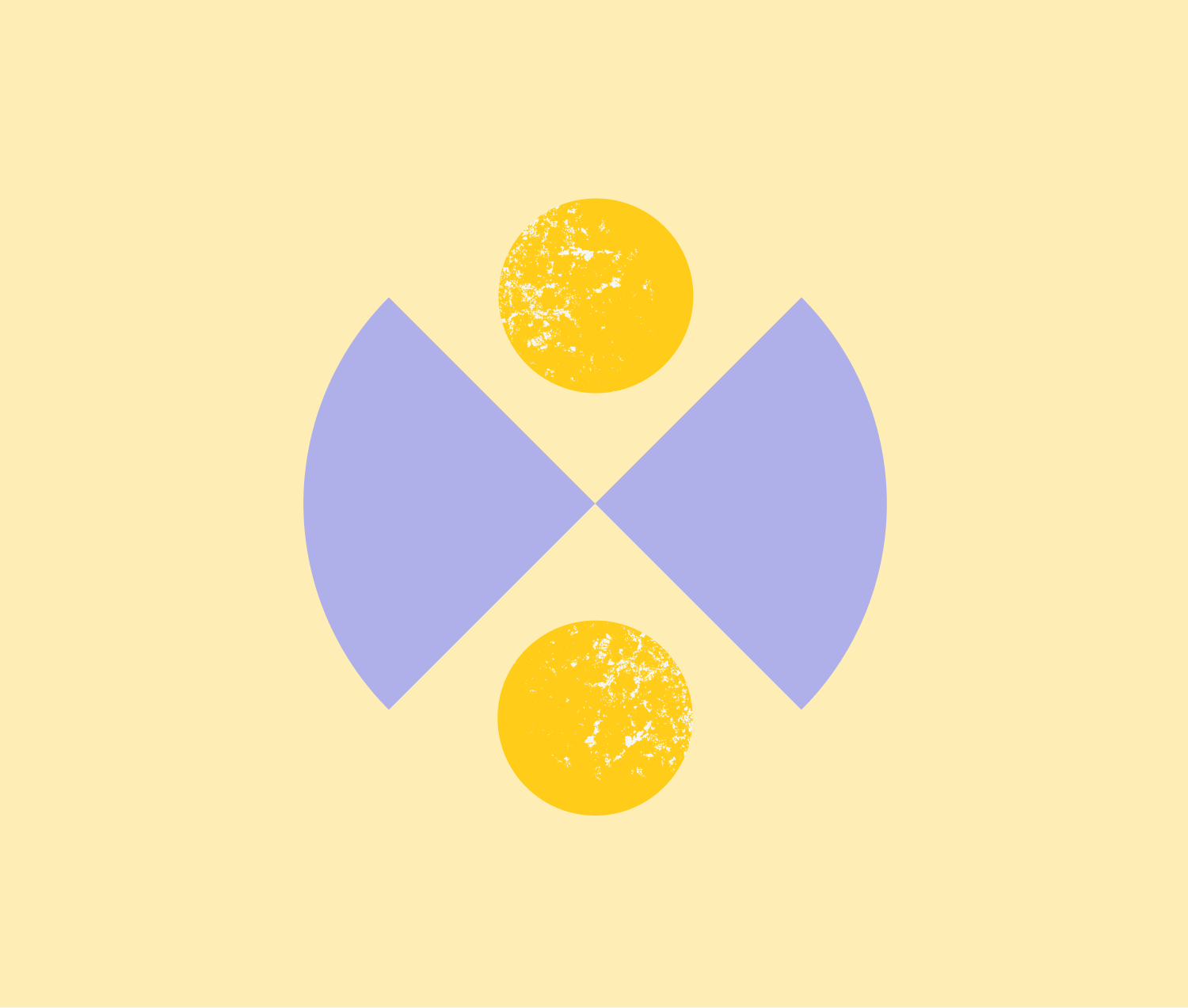Initial Setup
Guide users through critical first steps and customize the experience to their needs
Principles at a glance
-
01
Make setup bite-sized, progressive, and engaging
↓
-
02
Personalize and customize
↓
-
03
Give users as many shortcuts as possible
↓
-
04
Handhold closely during the first commitments
↓
Principles in action
Make setup bite-sized, progressive, and engaging
Principle 01
Asking users to complete a list of tasks before they receive any benefits of your product can feel overwhelming. Break down user setup into bite-sized challenges, and offer both tangible and intangible rewards at key progress milestones.
Principle 02
Personalize and customize
Setup can be a moment for the user to make the product their own and build their own investment into it. Instead of showing a full product catalog upfront, find ways to make the experience feel curated to a user’s preferences and suggest offerings centered around their needs.
Principle 03
Give users as many shortcuts as possible
Lengthy setup processes can make users feel that they need to rely on someone else, especially if they feel they don’t have enough time or the right skills to figure out the steps. Shortcuts that automate some of the manual work can help users get to use and benefit from your product.
Principle 04
Handhold closely during the first commitments
High stakes moments during setup, like deciding on a plan or committing to a payment schedule, can make users second guess themselves. Providing intentional moments of consideration and additional support can go a long way towards boosting completion rates.
Explore other moments
in Discovery And Onboarding